These are my top 8 favorite macOS utilities that I can’t live without.
1. Mac Mouse Fix
This app is the best app to make your non-Apple mouse behave like one. I use it with my Logitech MX Master 3s instead of Logitech’s own software, and it is amazing!
This app let’s you assign any kind of trackpad gesture to your extra mouse buttons. I have a button navigate Spaces and Mission Control when dragging, just like the three finger drag on a trackpad. I also have the forward button on the mouse to scroll with two fingers on drag, and on scroll, it zooms. Finally, I have the forward and back buttons go forward and back on apps.
Mac Mouse Fix also allows for scrolling options. I like to enable Reverse Direction so the mouse scrolls in the direction it is meant to. And I disable smooth scroll, because I use another app for that.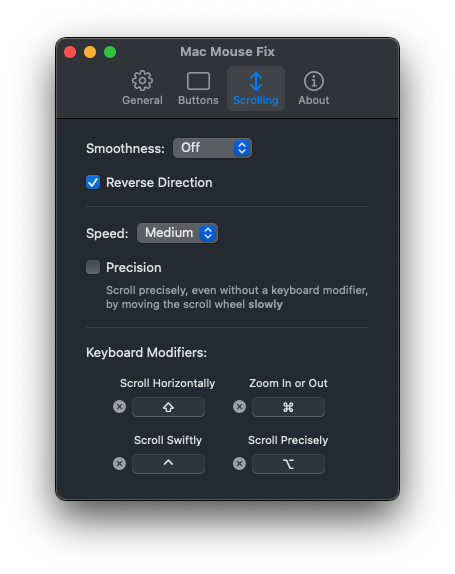
Mac Mouse Fix can be downloaded here and you can try it out for 30 days, and after that you can buy it forever for just 2.99$ (plus taxes). You should buy the app if you are able to, but Mac Mouse Fix is an open-source app, I forked and modified the source code to skip the license checking mechanism. The fork can be found here, and even though I don’t provide binaries, you can build it yourself by following the simple instructions there.
2. Mos
This app let’s you customize smooth scrolling on your non-Apple mouse. I use this app for smooth scrolling instead of Mac Mouse Fix because it let’s me add exceptions for smooth scrolling, for example, on games that depend on precise scrolling for inventory selection.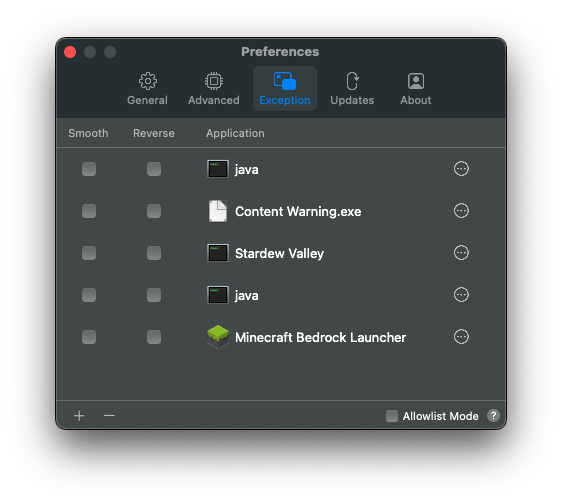
Mos is free and open-source, and can be downloaded from here.
3. Lunar
This app let’s you change your external monitor’s brightness, as if you were to do it manually. Instead of overlaying a black image on top to dim the display, is uses hardware DDC to control the monitor’s brightness directly. It also also let’s you change other settings, like contrast, input sources and more.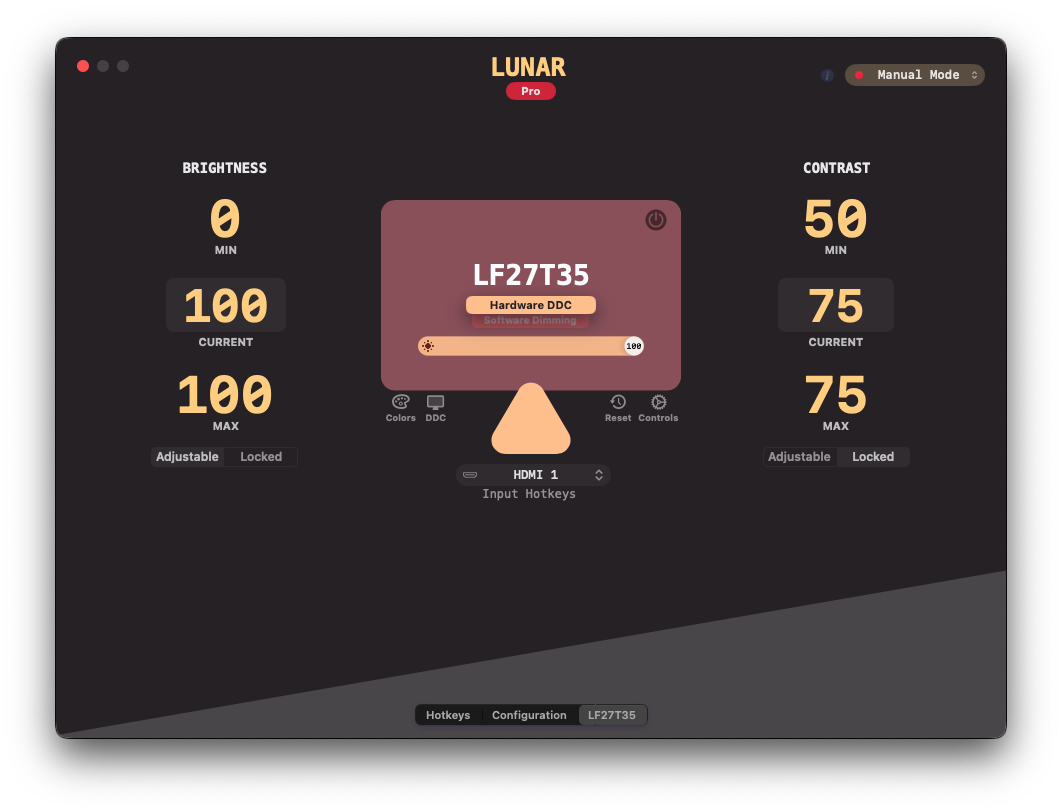
Lunar is free, but has some paid features. The free version is very generous and let’s you do all basic things you would expect. You can download Lunar here.
4. Alfred
Alfred is an alternative to Spotlight Search. It’s faster, more powerful and more expansible. It offers a free version, but the paid version is what makes a difference. Alfred can be a calculator, a dictionary, a file explorer, a clipboard manager, a color picker, a task manager and so much more.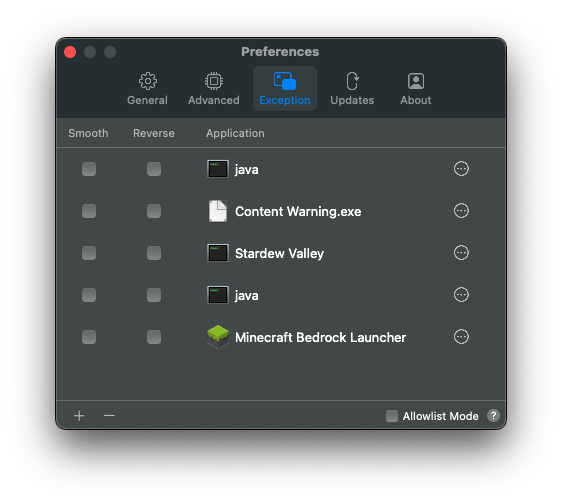
You can download Alfred here.
5. AppCleaner
AppCleaner is a simple app that let’s you completely uninstall an app. When you drag an app to the trash, only the app is removed, but not the config and cache files. To fix that just open AppCleaner, drag an app into it, and you can see all files related to that app, to then remove them. You can see in this screenshot that the Spotify app is only around 360 MB, but the hidden files doubles it’s size.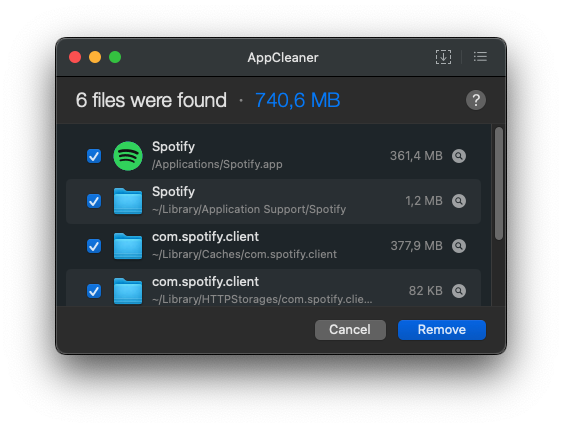
AppCleaner is free and you can download it here.
6. Keka
Keka is a powerful file extractor application designed for macOS that provides enhanced functionality beyond what is offered by the built-in Finder. Unlike Finder, which supports only a limited range of file formats, Keka can handle a wide variety of compressed file types. One of Keka’s standout features is its ability to decompress password-protected files.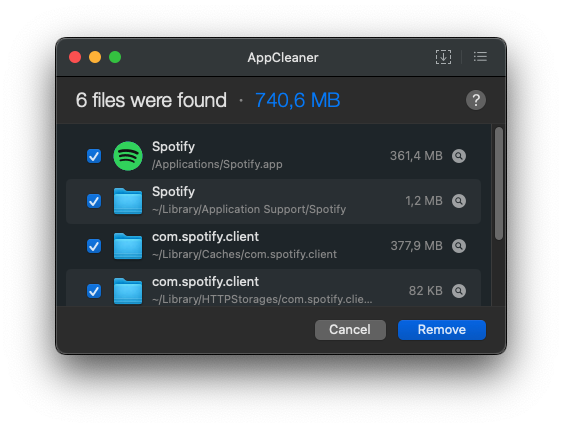
Keka is open-source, and is free to download form here.
7. Stats
Stats is a simple app that lives in your menubar. It let’s you check the resource usage of your Mac in detail, and is really customizable. You can see which apps are taking the most of your resources and close them.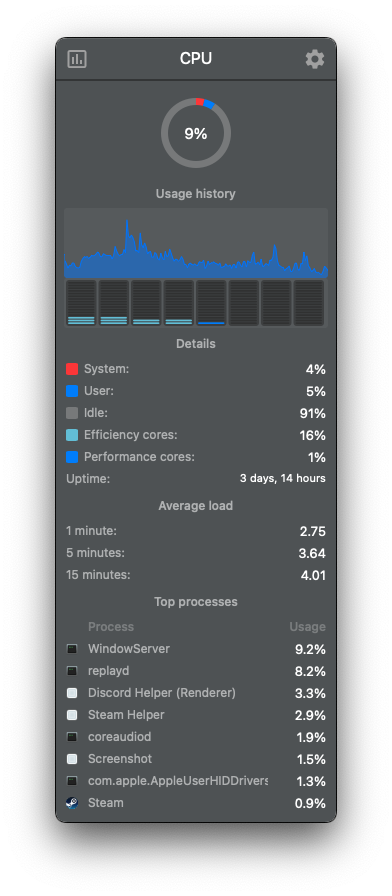
Stats is free and open-source, and can be downloaded from here.
8. Syncthing
Syncthing is a file synchronization program that let’s you sync folders between all your devices. I use it mainly to keep my markdown notes updated between my Android phone, my Mac mini, and my laptop. Syncthing doesn’t have a central server, but is peer-to-peer, no one else has access to your data.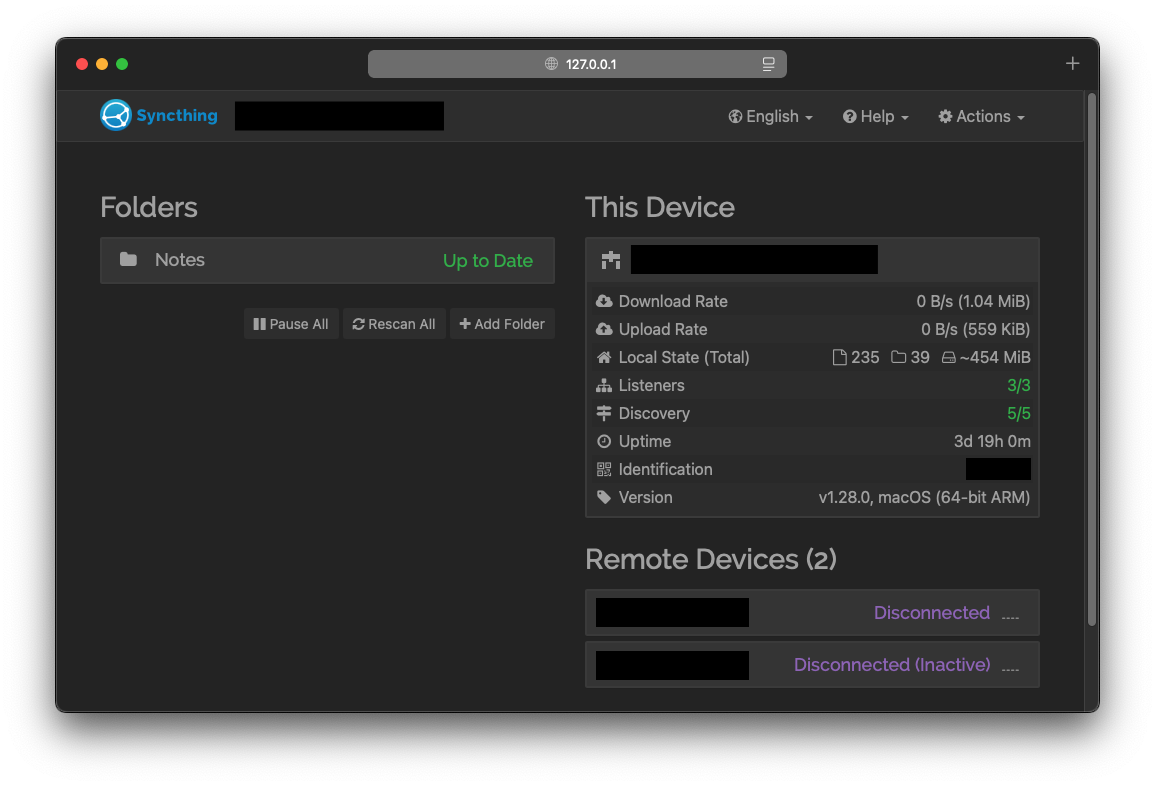
Syncthing is free and open-source and can be downloaded from here.